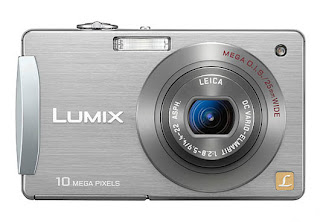
Panasonic is pleased to announce a new flagship model for its slim and stylish Lumix FX series. The new 10.1 Megapixel Panasonic Lumix FX500 camera features a 25mm ultra-wide angle Leica DC lens with 5x optical zoom. Touch-screen operation on the large, 3.0-inch LCD brings new enjoyment to the digital photography and enables easy manual operation, which is another first for the FX series. A variety of advanced features, including Intelligent Auto mode, HD motion picture recording and HD component output, and slideshows complete with music, enrich the camera’s potential and user experience.
Panasonic Lumix FX500 - High quality lens
The newly-developed Leica DC lens with 5x optical zoom boasts an 25mm ultra-wide angle of view that captures almost double the recording area at the same shooting distance compared with a conventional 35mm lens. This advanced lens system includes 4 aspherical lenses with 6 aspherical surfaces, and a newly developed, unevenly thick concave meniscus Extra High Refractive Index Aspherical (EA) lens, fitting an unprecedented level of wide-angle performance into a slim camera assuring minimal distortion even at its 25mm wide end, resulting in high photo quality.
Panasonic DMC-FX500 - Control system and Exposure
For more intuitive operation, the Panasonic DMC-FX500 has a hybrid control system that combines joystick control with touch-screen operation. Basic settings can be directly controlled by the joystick, and others extensive ones are finely adjusted by touch or by moving a slider on the screen with the finger or an included stylus-pen. Users can set the auto focus and exposure at the desired part of the frame by simply touching the subject at that part while recording. In manual exposure mode, aperture and shutter speed can be adjusted by moving the slider. In playback mode, a new Easy Organization menu is provided to simplify image organizing. The user can quickly select an image to view by scrolling the thumbnails located below the main window, and then edit the image using the same touch menu interface.
Panasonic Lumix DMC-FX500 camera - Auto focus and Operation
Auto focus (AF) tracking is also new with the Panasonic Lumix DMC-FX500. It continues tracking the subject even if it moves after the AF is set, which is especially helpful for catching active children or pets. The iA (Intelligent Auto) mode is a helpful shooting assist function that lets the user leave all the settings to the camera. Taking maximum advantage of this iA mode, users can go a step further to set auto focus and exposure on the desired subject by simply touching it on the screen. This kind of quick, easy rational operation is given form by the new touch-screen interface.
Panasonic Lumix DMC-FX500 - Optical zoom and Wide angle
The 10.1 Megapixel Panasonic Lumix DMC-FX500 packages a ultra-wide 25mm Leica DC VARIO-ELMARIT high-quality lens with 5x optical zoom(equivalent to 25-125mm on a 35mm film camera), offering f2.8 brightness. Comprising 7 elements in 6 groups, including 4 aspherical lenses with 6 aspherical surfaces, this advanced lens unit passes Leica’s stringent standards and delivers an exceptional optical performance. Notably, a newly developed unevenly thick concave meniscus EA (Extra high refractive index Aspherical) lens makes it possible to achieve the 25mm ultra-wide angle high optical performance while keeping the lens unit thin and the body slim. The 25mm ultra-wide-angle lens records almost double the viewing space at the same shooting distance compared to ordinary 35mm cameras. Further, in 3 Megapixel resolution mode, the Extra Optical Zoom function provides additional magnification, extending the zoom power to 8.9x by using the center part of the CCD. In addition, newly adopted iris diaphragm allows the users to adjust aperture at fine steps manually.
Lumix DMC-FX500 - Touch screen and Menu
The Panasonic FX500 incorporates a 3.0-inch large touch-screen interface to achieve amazing ease in both shooting and playing back the images. Panasonic proposes a hybrid operation system combining the new touch-screen interface and the conventional operation system with joystick for more quick and intuitive control, by taking advantage of both operation systems. Users can make basic settings directly with the joystick while they can make extensive adjustments intuitively by touching or moving the slider on the screen. To activate the menu, all you have to do is to touch the mode you want after pressing the mode button. Notably in the recording mode, auto focus and exposure can be set at the desired part of the frame by simply touching the subject at that part to activate the AF/AE. The camera continues tracking it even if it moves with the AF/AE Tracking function to minimize the shutter time lag at the spur-of-the-moment. In manual operation mode, aperture and shutter speed can be set to the desired value by moving the slider.
Panasonic Lumix DMC-FX500 digital camera - Playback and Interface
In playback mode, a new Easy Organization menu is provided to simplify image organizing. The user can quickly select an image to view by scrolling the thumbnails located below the main window, and then edit the image by resizing, trimming and inputting the text title of the picture. You can also flag the desired image as your favorites or delete them in one menu interface. This touch-screen interface features a high-resolution Intelligent LCD which automatically controls the brightness at a total of 11 fine steps by detecting the surrounding lighting condition. This function gives the display the most appropriate clarity in any situation.
Panasonic DMC-FX500 photo camera - Intelligent ISO and Face Detection
The Intelligent Auto mode, which comprises various shooting-assist functions, has been advanced for the Panasonic Lumix DMC-FX500 by newly adding the Intelligent Exposure feature and Digital Red-eye Correction in addition to the conventional Mega O.I.S., Intelligent ISO Control, Intelligent Scene Selector, Face Detection and Quick AF functions. Mega O.I.S. suppresses hand-shake and Intelligent ISO Control prevents motion blur. The Intelligent Scene Selector sets the appropriate scene mode by automatically selecting it from the most frequently used scene modes, such as Portrait, Scenery, Macro, Night Portrait and Night Scenery.
Panasonic Lumix camera - Brightness and Darkness
The Face Detection system detects human faces to set the focus and appropriate exposure for them automatically. The unwanted red-eye effect caused by the use of the flash can be digitally corrected. The newly added Intelligent Exposure function automatically controls the ISO sensitivity partially to increase the exposure of only the darkened area due to backlighting or insufficient flash lighting to capture the scene as you see it by suppressing the extreme brightness and darkness in the picture. The Quick AF system allows the camera to start focusing on the subject even without pressing the shutter button halfway, to get the best results from every shooting opportunity by minimizing the AF time. Once you enter iA mode, these multi-capable functions happen automatically so you can shoot without the bother of adjusting settings every time conditions change. You can enjoy easy, trouble-free shooting in any situation and get the satisfaction that comes with capturing clear, beautiful images. What makes difference with the Panasonic Lumix DMC-FX500 from other Lumix cameras is its enhanced option. You can set auto focus and exposure on the desired subject by simply touching it on the screen with your intention and the rest of the settings are automatically supported by the iA mode.
Panasonic Lumix FX500 - High Definition and Quality
All Lumix cameras can take 1920×1080 pixel HD (high-definition) quality photos that perfectly fit a wide-screen (16:9) HDTV for full-screen viewing. The new Panasonic Lumix DMC-FX500 even records dynamic HD motion pictures in 1280 x 720p at a smooth 30 fps, in addition to WVGA (848 x 480) and normal VGA (640 x 480). With newly added HD component output capability, you can enjoy watching still and motion pictures in stunning HD quality taken by your Panasonic Lumix FX500 by simply connecting the camera to a TV via an optional component cable (DMW-HDC2).
Panasonic Lumix DMC-FX500 digital photo camera - HD photos and Music
The Panasonic DMC-FX500 newly provides slideshows complete with music. Just select the pictures you want to show and choose the mood that best matches your selection from natural, slow, urban or swing, and you’ll get an emotion-filled slideshow with a variety of slide change effects and matching music without any annoying adjustments. If you make the slideshow with HD photos in 1920 x 1080 pixels, you can also enjoy watching an impressive HD slideshow with music on a large-screen HDTV by using the optional component cable.
Panasonic Lumix DMC FX500 digicam - Venus Engine IV
A new image-processing LSI, Venus Engine IV, features more advanced signal processing technology for rendering even higher-quality images. Notably, parallel noise reduction in both luminance signal and chromatic signal processing systems, a technology established by the preceding Venus Engine III, gains a more sophisticated process. First, the luminance noise is two-dimensionally separated into high-frequency and low-frequency noises and only the low-frequency noise, which tends to be conspicuous, is eliminated without affecting the high-frequency noise that greatly influences resolution. Second, the information of the change point between colors is minutely stored for precise determination of edges, thus color bleeding is dramatically suppressed. This not only produces a clearer image in high ISO sensitivity recording, but also faithfully reproduces details in low-lit areas of pictures taken at low ISO sensitivity. The Venus Engine IV also elevates the detection accuracy and corrective effect in both Mega O.I.S., which prevents hand-shake, and Intelligent ISO Control, which suppresses motion blur.
Panasonic Lumix DMC-500 - Image processing and Resolution
Featured in the Panasonic DMC-FX500, the multi-task image-processing engine Venus Engine IV supports a super-fast response time. The shutter release time lag is as short as approx.0.005 second and the camera’s quick response makes it easier to capture sudden, spur-of-the-moment photo opportunities. In burst shooting mode, the Panasonic Lumix DMC-FX500 can snap approx.2.5 shots per second at full resolution. And in High-Speed Burst shooting mode, it fires off an incredible approx. 6 shots per second. You also get unlimited consecutive shooting, which lets you keep shooting until the memory card is full.
Panasonic Lumix DMC-FX500 cam - LCD and Memory card
The energy-efficient Venus Engine IV imaging engine contributes to the long battery life of the Panasonic Lumix DMC-FX500, making it possible to shoot around 280 shots on a single battery charge despite the large, bright touch-screen LCD. A total of 20 scene modes help you to take more beautiful pictures in a wide range of situations. Also interesting is the Title Edit function, which allows text to be input as additional information for the picture, for example, names of children or pets, and travel places. Inputting and editing the text is astonishingly smooth and quick, thanks to the touch-screen interface. This information, as well as dates, which can be helpful when making a photo album, can be stamped on photos with the Text Stamp function whether you print them yourself at home or have a photo shop do them. Around 50MB of internal memory is built-in to back up the SDHC/SD Memory Card recording and copying.
Panasonic Lumix software
As design improvements, all new Lumix cameras incorporate a REC/PLAYBACK mode switch. This helps the photographer to instantly switch between recording and playback modes, while always knowing which mode the camera is in. The GUI (Graphic User Interface) has been designed exclusively for the touch-screen interface looking more futuristic in terms of design and color while maintaining the visibility of characters and usability of settings. The major features mentioned above can be quickly understood with the newly installed slideshow program called Demo mode. The included software PHOTOfunSTUDIO-viewer-2.0 offers more convenience to the user by taking advantage of the features available on the Lumix cameras. You can access pictures not only by date, but also by scene mode, or baby name that you have inputted on the camera. The PHOTOfunSTUDIO-viewer-2.0 allows you to easily organize your growing number of still and motion pictures on one simple interface.
Digital Photography News and Digital Camera Reviews
Digital Photography News for all your digital photography needs - news, tips, tutorials, digital camera reviews, etc.
Full Review - Panasonic LUMIX DMC-FX500
Friday, April 18, 2008 at 3:49 PM Posted by seraph
Subscribe to:
Post Comments (Atom)
Search

Photography 101
Digital Photography Techniques
Digital Camera Reviews
Blog Archive
-
▼
2008
(156)
-
▼
April
(85)
- Digital SLR Camera - Nikon D3
- April Digital Photography FAQ
- Digtal Camera - Nikon COOLPIX P80
- Digital SLR Camera - Canon Rebel XSi/EOS 450D
- Full Review - Canon Rebel XSi Digital SLR Camera
- Pull out a Digital Camera for Great Garden Pictures
- Digital photography: You press the button, they do...
- Digital Photography Links
- Full Review - Sony Alpha A200 Digital SLR Camera
- Digital SLR Camera - Sony Alpha A200
- Digital Photo Gallery - Winter
- Canon Image Stabilized EF-S Lenses
- TIPA Photography 2008 Award Winners
- Shoot Better Low-Light Digital Photos
- Techniques for Winter Digital Photography
- Press Release - Casio Exilim EX-Z200
- Digital Camera - Casio Exilim EX-Z200
- Digital Photography at National Parks
- Night Digital Photography
- Digital Photo Gallery - Waterfalls
- Advanced Techniques - Producing HDR Images
- How to Shoot Absolutely Stunning Sunsets
- A Look at Digital Photo Printers
- Making the Jump to Digital SLR Photography
- Advanced Techniques - Hacking Canon Firmware
- Full Review - Sony Cybershot DSC-H50
- Digital Camera - Sony Cybershot DSC-H50
- Digital Photo Printing
- Home Digital Photo Printing Tips
- Secrets to Editing Digital Photography
- Photography 101: Content in Digital Photography
- Photography 101: Basic Composition
- Photography 101: Digital Photography Basics
- Photography 101: White Balance Demystified
- Using Long Lenses in Digital Photography
- Digital Photo Editing Software
- Full Review - PowerShot SD1100 IS
- Digital Camera - Canon Powershot SD1100 IS
- Photographing Waterfalls
- Photography 101: The Basics of Metering and Exposure
- Choosing the Right Compact Digital Camera
- Photography - Rules of Composition
- What is Macro Photography?
- Techniques In Photography
- How To Master Digital Photography Basics
- Digital SLR Photography
- Basic Skills In Digital Photography
- Composition In Digital Photography
- Photography 101: The Truth About Pixels
- Full Review - Canon EOS D40 Digital SLR Camera
- Digital SLR Camera - Canon EOS 40D
- Photography Tips - Portrait Photos
- Awesome Tips that will help you with Digital Photo...
- Manipulating Your Digital Photographs
- A Photographers Guide to Digital Camera Focus Modes
- Rick Sammon's Top Ten Digital Photography Tips
- What Digital Camera to Buy?
- When is a Tripod Really Necessary for Digital Came...
- Digital Camera Accessories - Cover The Bases
- Photography Lighting Techniques
- Artistic Digital Photography
- Getting The Correct Exposure in Wildlife Digital P...
- Zen Photography - Being At One with Your Camera
- Understanding Digital Photography White Balance
- Nature Photography: Five Tips for Great Wildlife P...
- Digital SLR Cameras - Body and Lenses
- Seven common mistakes when taking Digital Photos
- How Does the Camera Auto Focus Work and Why Someti...
- Photography Zoom Lens Characteristics
- Zoom Lenses for your SLR camera
- Photography 101: External vs Built-in Flash
- Difference Between Film And Digital Photography
- Photography 101: Memory Cards for Digital Cameras
- Switching to a Digital Camera
- Editing Digital Photography
- Photography 101: Inside a Digital Camera
- Great Landscape Photography
- A Brief History Of Photography
- Full Review - Nikon D40x Digital SLR Camera
- Digital SLR Camera - Nikon D40x
- Photography 101: Aperture and Depth of Field Demys...
- Full Review - Panasonic LUMIX DMC-FX500
- Digital Camera Review - Panasonic LUMIX DMC-FX500
- Online Printing Services
- Digital Photography News
-
▼
April
(85)
Copyright © 2008 Digital Photography News Blog.
All Rights Reserved.





0 comments:
Post a Comment